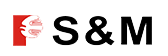You can make PCB solder joints strong and reliable by using the right Reflow Oven Temperature profiles. Good temperature control helps you stop common soldering problems. If you set the profile correctly, you have fewer risks.
About 30% of soldering problems in electronics happen because of wrong temperature profiles or bad materials.
This article shares easy tips to help you maintain strong and dependable solder connections.
Klíčové poznatky
Pick the correct Reflow Oven Temperature profile to make strong solder joints.
Watch how fast the oven heats and cools to lower stress and stop problems.
Check your oven often to keep the temperature right and avoid mistakes.
Use a temperature profile that fits your PCB and solder paste for best results.
Keep an eye on each temperature zone in the oven to make better solder and have fewer problems.
Impact on Solder Quality
Why Profiling Matters
Setting the right Reflow Oven Temperature profile helps you get good solder joints. Thermal profiling stops common problems and makes electronics work better. You must watch how fast the temperature goes up, how long the soak lasts, and how quickly the board cools down. This careful method heats the PCB evenly and lowers thermal stress.
Using the correct profile stops soldering problems.
Good temperature control makes electronics more reliable.
Controlling ramp-up, soak, and cooling gives even heating.
Less thermal stress means fewer damaged parts.
If the Reflow Oven Temperature profile is too high or too low, you can have many problems. The table below lists common soldering defects, what causes them, and how to fix them:
Vada pájení | Příčina | Suggested Action |
|---|---|---|
Cracked SMD Capacitor | Heating rate set too high; moisture expands inside component | Store in humidity cabinet, pre-bake, reduce heating rate |
Thermal Component Damaged | Incorrect temperature profile during reflow | Verify peak temperature and time above liquidus |
Solder Balls around SMDs | Heating rate too high; flux splatters | Reduce heating rate to no more than 2ºC/second |
Graping | Too much heat during preheat and soak; flux exhausted | Reduce time/temperature during preheat and soak |
Head-in-Pillow (HIP) | Excessive heat during preheat and soak; oxidized connections | Reduce time/temperature, use nitrogen or higher activity solder paste |
Low Reflow Temp | Insufficient temperature during reflow | Increase temp and/or time at reflow stage |
Cracked Solder Joint | Poor solderability, bad paste, incorrect cooling rate | Check solderability, paste quality, and match profile to the datasheet |
Insufficient Solder Wetting | Contamination, poor paste, bad profile | Verify PCB/component condition, paste, and profile |
No Intermetallic Formation | Poor solderability, bad paste, wrong profile, incompatible materials | Check solderability, paste quality, match profile to datasheet |
Tip: Always set your Reflow Oven Temperature profile for your PCB and solder paste. This step helps you avoid most soldering problems.
Reliability of Solder Joints
You want solder joints to stay strong for a long time. The Reflow Oven Temperature profile affects how tough and reliable each joint is. Using the wrong profile can cause thermal cycling problems. These issues make solder joints weak and shorten their life. Thermal stress happens when materials expand at different speeds. This can cause cracks and failures.
If profiles do not match materials, thermal stress and strain go up.
Intermetallic compounds and changes in solder can weaken joints.
Failure rates rise when you do not control the temperature profile.
“This study looks at how solder joints hold up over time. Bad reflow profiles can cause damage and make solder joints less reliable.“
You need to set the profile for each PCB. The number of layers, copper thickness, and part layout change how heat moves. If you do not check your profile before making lots of boards, you risk cold solder joints, especially under BGA parts. You can stop production losses by checking thermal conductivity, part types, and layout density.
The table below shows what each temperature zone in the reflow oven does to help make strong solder joints:
Zóna | Function |
|---|---|
Předehřívací zóna | Slowly raises temperature to stop thermal shock; best rate is 1-3°C per second. |
Namáčecí zóna | Keeps the temperature steady to activate flux and make the temperature even across the board. |
Zóna přetavení | Gets to peak temperature (235°C-250°C) to melt solder paste and make strong bonds. |
Chladicí zóna | Quickly lowers temperature to harden solder joints; controlled cooling rate is 2-4°C per second. |
Note: You make solder joints more reliable by checking your Reflow Oven Temperature profile before mass production.
Teplotní zóny přetavovací pece
You can make solder better by knowing each oven zone. Every zone does something important. If you set the Reflow Oven Temperature profile wrong, you might get problems like oxidation or voids. Sometimes, solder joints do not finish right. You need to match the temperature profile to your PCB and solder paste.
Předehřívací zóna
The preheat zone is the first step. This zone warms up your PCB slowly. It helps stop thermal shock and starts the flux working. If you heat too fast, the flux solvent leaves too quickly. This can make the solder not stick well. You might see uneven solder joints.
Here is a table that shows the best preheat temperature and time for lead-free solder:
Typ pájky | Teplotní rozsah předehřevu | Doba trvání předehřevu |
|---|---|---|
Bezolovnaté | 60 až 120 sekund | |
Leaded | NEUPLATŇUJE SE | NEUPLATŇUJE SE |
Heat up at 1°C to 3°C per second.
Keep preheat time between 60 and 120 seconds.
Let the flux work and take out moisture.
Tip: If you heat too fast, you lose flux and get bad solder joints.
Namáčecí zóna
The soak zone comes next. This zone keeps the heat steady. The flux finishes working and cleans the metal. The whole PCB gets the same heat. If you skip this or set it wrong, you might get solder balls or splatter.
Here is a table that shows the soak temperature for lead-free solder:
Typ pájky | Soak Temperature Range |
|---|---|
Bezolovnaté | 150±10°C |
Leaded | NEUPLATŇUJE SE |
Hold the heat at 150°C to 180°C for 60 to 120 seconds.
Take out moisture and other things from the solder paste.
Stop problems like solder balls and splatter.
Note: If you do not set the soak zone right, you can get voids or bad wetting. You need to change soak time and heat to keep the flux working and clean the metal.
Zóna přetavení
The reflow zone is after soaking. Here, the solder melts and makes strong joints. You must reach the right top heat and keep it there for a short time. If the heat is too low, the joints are cold. If it is too high or too long, joints get brittle and parts can break.
Here is a table that shows the best top heat for leaded and lead-free solder:
Typ pájky | Melting Point (°C) | Recommended Peak Temperature (°C) | Consequences of Exceeding Temperature |
|---|---|---|---|
Lead-based (Sn63/Pb37) | ~183 | 205–220 | Too many intermetallic, brittle joints, overheating |
Lead-free (SAC305) | ~217–221 | 235-250 | Part damage, too much intermetallic, delamination |
Keep the heat above melting (217–245°C) for 30 to 90 seconds.
Make intermetallic layers and finish the solder joint.
Do not stay above melting too long, or you can hurt the parts.
Alert: Too little heat means bad wetting. Too much or too long makes brittle joints and can overheat parts.
Chladicí zóna
The cooling zone is last. This zone hardens the solder joints. You must cool at the right speed to stop cracks and warping. If you cool too fast, you get thermal shock. If you cool too slow, joints get brittle.
Here is a table that shows the best cooling speed:
Cooling Rate | Effect on Solder Joints |
|---|---|
Best speed to stop problems | |
Too fast | Can cause thermal shock |
Too slow | Makes brittle joints |
Cool at 2°C to 4°C per second.
Stop thermal shock and protect the parts.
Make sure solder joints harden the right way.
Tip: Good cooling after reflow is very important. You stop cracks, delamination, and extra work by keeping the cooling system working well.
You need to match your Reflow Oven Temperature profile to your PCB and solder paste. Different boards and pastes need different settings. You get better solder and fewer problems by checking and changing each zone.
Common Solder Defects
Studené spoje
Cold joints look dull and rough. They break easily when stressed. If you do not use enough heat, the solder does not melt all the way. This makes the joint weak. Slow heating in preheat or soak zones can cause cold joints. Even a small drop in temperature, like 5°C, can matter a lot.
Low temperature or short time means the solder does not melt.
High heat can hurt parts, so control is important.
Calibrate your equipment often to keep the right temperature.
Tip: Check your Reflow Oven Temperature profile before you start. Good control helps solder flow and makes strong joints.
Pájení kuličkami
Solder balling is when tiny balls of solder form near parts. This happens if you heat too fast or the temperature is not even. Quick heating can trap things in the solder paste. If the preheat time is too short or the temperature is too low, the solder may not stick well.
Temperature Profile Error | Popis |
|---|---|
Inadequate Reflow Profile | Not enough preheat time or low temperatures can stop solder from joining, causing balling. |
Fast heating causes uneven heat and can bend the PCB.
Solvents leave quickly and make solder balls.
Trapped things in the paste also cause balling.
Poznámka: Control how fast you heat to stop solder balling. Even small temperature changes can make more defects.
Překlenutí
Bridging happens when the solder connects pads that should not touch. Solder spreads and links two points. Uneven heating and high top heat cause this. If one pad heats faster, solder moves and forms bridges. Fast changes or uneven heat mess up surface tension and make solder spread too much.
Issue Type | Popis |
|---|---|
Asymmetric Heating | Solder paste on pads melts at different times, so the solder moves. |
High Peak Temperature | Heat above 245°C for lead-free solder makes it too runny, causing bridges. |
Uneven heat messes up surface tension and spreads solder.
High heat makes the solder too runny.
Use a good stencil design and try nitrogen reflow to help stop bridging.
Tombstoning
Tombstoning is when one end of a small part lifts up. This makes it stand up straight. It happens when pads heat at different speeds. If one pad melts solder first, it pulls the part up. Fast heating in the preheat zone makes this worse. You can stop tombstoning by heating slowly and keeping the temperature near the melting point longer.
Careful preheating helps stop tombstoning.
Alert: Just a 5°C difference between pads can cause tombstoning. Keep heating even.
Voiding
Voiding means empty spots form inside solder joints. These weak spots make connections less strong. Uneven heat or bad soak times trap gas in the solder. If you do not control the temperature, you get more voids. Small temperature changes can cause more defects.
Bad soak zone traps gas.
Uneven heat makes voids.
Change soak time and temperature for better joints.
Tip: Watch your temperature profile. Even small changes can really affect solder quality.
Profile Optimization
Setup and Calibration
You can get good results by setting up your reflow oven right. First, clean the oven every week or after big jobs. This takes away flux and keeps your boards safe. Check the heating parts often to make sure the heat is even. Calibrate the sensors once a month for correct readings. Look at the conveyor system so your boards do not get damaged. Good airflow is important, so watch the exhaust and vents.
Here is an easy checklist for setting up and calibrating your oven:
Slowly raise the temperature in the ramp zone at 1–3°C per second.
Keep the soak zone steady for even heat, covering half the oven.
Reach the top heat in the reflow zone and keep the board above reflow for 45–90 seconds.
Control the cooling zone at about 4°C per second.
Tip: If you make lots of boards, check your Reflow Oven Temperature profile every week. For small jobs, check it once a month or after big changes.
PCB and Paste Considerations
You need to match your oven settings to your PCB and solder paste. Different solder types need different top heat. Lead-free solder works best at 235–250°C. Leaded solder needs 210–230°C. The flux in solder paste starts working at about 100°C. Try to reach the time above liquidus (TAL) in three minutes, especially for no-clean pastes. If you go over this time, the flux may not work well.
Typ pájky | Peak Temperature Range (°C) |
|---|---|
Bezolovnaté | 235 – 250 |
Leaded | 210 – 230 |
The soak zone is usually at 150°C.
The reflow zone should reach about 245°C for lead-free solder.
Do not let the temperature rise too fast, like 95°C, or you will get uneven heat.
Tipy pro údržbu
Doing regular maintenance keeps your oven working well and stops problems like cracked parts, warping, and delamination. Clean the oven and flux filter to stop residue from building up. Check blowers and impellers to keep air moving right. Look at heaters and thermocouples for correct heat readings. Change your process for different materials to lower thermal damage. Make sure the cooling zones work right to stop thermal shock and make strong solder joints.
Maintenance Practice | Proč na tom záleží |
|---|---|
Regular cleaning | Stops residue buildup and prevents cracking or delamination |
Inspecting critical components | Reduces the risk of warpage and failures |
Cleaning the flux filtration system | Prevents contamination and fire hazards |
Checking heaters and thermocouples | Ensures accurate temperature readings |
Maintaining cooling zones | Prevents thermal shock and ensures strong solder joints |
Note: Good maintenance and the right Reflow Oven Temperature profile help you avoid costly defects and keep your boards reliable.
You can make solder joints strong by controlling each Reflow Oven Temperature zone. You need to check and set the profile for your PCB and solder paste. Calibrate the oven often to keep the heat even. Studies show these important points:
Key Takeaway | Popis |
|---|---|
You must manage all four temperature zones for strong solder joints. | |
Match Temperature Profiles | Make sure the temperature profile fits your PCB design to stop defects like tombstoning or bridging. |
Regular Oven Calibration | Calibrating the oven often stops overheating and uneven heat that can hurt parts. |
Gradual Heating and Cooling | Heating and cooling slowly lowers thermal stress and makes joints last longer. |
Testing Methods | Use different tests to check if solder joints stay strong in many conditions. |
Use these tips to get good, defect-free solder joints every time. If you want even better results, try new ways to test and set your profiles.
ČASTO KLADENÉ DOTAZY
What happens if you skip reflow oven calibration?
You risk uneven heating and bad solder joints. Calibration keeps the oven accurate. Skipping this step can cause defects like bridging or cold joints. Always check your oven before starting a new batch.
How do you know if your temperature profile is correct?
You can use a thermal profiler to track temperatures across your PCB. Good profiles show even heating and proper peak temperatures. If you see defects or dull joints, adjust your settings.
Can you use the same profile for all solder pastes?
No, you should not. Each solder paste has its own melting point and requirements. Always check the manufacturer’s datasheet. Using the wrong profile can cause poor wetting or incomplete reflow.
Why do small temperature changes cause defects?
Even a 5°C difference can change how solder melts and flows. Small changes may lead to voids, tombstoning, or weak joints. You need to keep your temperature steady for the best results.