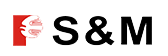Image Source: pexels
You have many problems when working with PCB assemblies. Selective Soldering Defects can make products less reliable. They can also make things cost more. Automation in selective soldering helps stop the mistakes people make. It also makes the quality better. Look at how defect rates are different in each industry:
| Industry Sector | Acceptable Defect Rate (ppm) |
| ————————- | ————————————————————————————– |
| Entertainment Electronics | 1000 |
| Automotive | 20 |
Selective soldering technology can lower defect rates by up to 30% compared to doing it by hand. Accurate welding helps stop short circuits. It also keeps electrical connections strong.
Основные выводы
- Selective soldering defects can make products less reliable. These defects can also make things cost more. Knowing about these defects helps make products better.
- Follow the important steps in the selective soldering process. Steps like getting ready and checking work help make strong connections. These steps also help stop defects from happening.
- Control things like soldering temperature and how flux is used. This helps lower the number of defects. It also makes the joints better.
- Find common defects like bridging and too much solder early. This helps stop problems before they get worse. Checking often and using good design is important.
- Do regular maintenance and training to keep equipment working well. This helps lower the chance of defects happening.
Selective Soldering Process
Key Steps
You must do several steps to finish the selective soldering process. Each step helps make strong and good connections on your PCB. Here is a simple list of the main steps:
- Подготовка – Put all parts in the right places. Program the machine with the correct files.
- Applying Flux – Add flux to clean off oxidation. This gets the surfaces ready for soldering.
- Component Masking – Cover any parts that should not get soldered.
- Selective Soldering Programming – Set up the machine with the right settings.
- Solder Application – A robotic arm puts hot solder only where you need it.
- Solder Process – Heat the solder so it gets hard and makes strong joints.
- Cooling and Inspection – Let the PCB cool. Check it to make sure it is good.
- Cleaning – Take off any extra flux or dirt.
Tip: If you pay close attention to each step, you can stop common Selective Soldering Defects. This keeps your assemblies working well.
Process Parameters
You have to control some process parameters to lower defects and make better solder joints. Each parameter is important for the final result. The table below shows the most important parameters and how they change defect rates:
| Process Parameter | Influence on Defect Rates |
| ———————– | —————————————————————————————————————————————————————————— |
| Flux Application | Makes sure the solder sticks well and stops solder bridges |
| Preheating | Gets the right heat and lowers stress from heat |
| Soldering Temperature | Changes joint quality; too hot or cold can cause defects |
| Real-time Monitoring | Let’s you fix things fast to keep solder flow steady |
| Nitrogen Atmosphere | Stops oxidation and makes joints stronger |
| Adjustable Nozzles | Controls how much solder is used, stopping bridges or weak joints |
| Programmable Parameters | Keeps the process the same, lowering defect rates by up to 30% |
You should watch temperature, nitrogen, and preheating closely. Even a small change, like 5°C, can cause Selective Soldering Defects. By checking and changing these parameters, you can keep your solder joints strong and defect rates low.
Common Selective Soldering Defects
Selective Soldering Defects can show up in different ways during PCB making. You need to find these problems early. This helps your boards work well and stay safe. Here are the most common types you might see:
- Bridging of solder
- Excess of solder
- Balling of solder (solder balls)
- Webbing
Let’s learn about each defect, how to spot it, and what causes it.
Bridging
Bridging happens when solder joins two or more pads or pins that should not touch. This makes a short circuit and can stop your board from working. You can find bridging by looking for shiny spots between pins or by testing the board for shorts
Bridging often occurs when too much solder is used or when pins are too close together. Sometimes, the machine moves too fast or the heat is too low. Other causes are:
- Pins are too long
- Too many parts close together
- Bad pad design
- Not enough preheating
- Dirty board surface
- Bad flux
- Too much dip in solder
- The board is bent
Tip: You can stop bridging by checking your pad design, using the right speed, and keeping your board clean.
Excess Solder
Excess solder refers to the presence of more solder than necessary on a joint. This can make round blobs or raised shapes. Too much solder can also cause bridging or make it hard to check the joint.
You can spot excess solder by looking for:
- Big, round blobs at the bottom of pins
- Solder covering too much area
- Solder dripping or making icicles
Common causes are:
- Using too much solder
- Bad stencil design
- Poor soldering skills
- Pulling the nozzle away too late
- Bad solder separation
- Barrel cracks
If you see too much solder, check your process. Make sure you use the right amount and pull the nozzle away at the right time.
Webbing
Webbing looks like thin lines or sheets of solder between pads or over the mask. This problem can trap dirt or water and cause trouble.
You can find webbing by:
- Seeing solder lines or sheets on the mask
- Big, round icicles
- Rough spots near solder joints
- Bridges with rough surfaces
Webbing often happens because of:
- Bad flux flow
- Not enough or too much preheat
- Not enough time in solder
- Wrong solder heat
- Holes too tight for leads
- Thick boards or hard pallet designs
- No thermal reliefs
To find webbing, you can use these ways:
| Method | Description |
| ———————————- | ———————————————————– |
| Root Cause Analysis (RCA) | Find out where the problem starts and fix it there. |
| Statistical Process Control (SPC) | Watch your data to catch problems before they get worse. |
| Design for Manufacturability (DFM) | Check your board design to fix issues before making boards. |
Note: Webbing often means your process or board design has problems. Check both to stop this defect.
Шарики припоя
Solder balls are tiny, round pieces of solder that break off from the main joint. These balls can cause shorts or make your board fail.
You can find solder balls by:
- Looking for small, shiny balls on the board
- Checking for extra solder near joints or between pads
- Seeing webbing or bridges with small balls stuck to them
Main causes of solder balls are:
- Too much water in solder paste or boards
- Solder paste is too thin
- Old or rusty solder paste
- Bad flux
- Pads are shaped wrong or bad surface finish
- Wrong heat settings
- Not enough nitrogen in the air
To lower solder balls, you should:
- Watch the solder pot heat to stop early hardening.
- Change dwell and drip times to control solder flow.
- Use good flux and fresh solder paste.
Solder balls are one of the most common Selective Soldering Defects. You can lower the risk by keeping your process clean and using good materials.
Selective Soldering Defects like bridging, excess solder, webbing, and solder balls can all hurt your PCB quality. You can find these problems early by checking your boards and watching your process. Fixing the main cause helps you stop the same problem next time.
Defect Analysis & Prevention
Root Cause Analysis
You need to find the main reason for each defect before you can fix it. Start by checking your process metrics. Look at how long each step takes and how many boards you run at once. This helps you spot patterns and find where things go wrong.
| Configuration | Number of Soldering Pallets | Processing Time (h) |
| ————- | ————————— | —————————————————————- |
| 6-3 | 12 | 10.69 |
| 6-4 | 12 | 10.69 |
| 8-6 | 12 | 10.69 |
| 8-4 | 8 | 10.69 |
You can use special tests to find hidden problems. Ionic contamination testing helps you see if flux residue is causing trouble. Sometimes, flux left on the board can make dendrites grow fast. This leads to Selective Soldering Defects. You may need to change your testing methods to measure contamination better for your boards.
- Ionic contamination testing finds flux residue.
- Accelerated life-cycle testing shows how flux can cause dendritic growth.
- You should adjust ionic testing for selective soldering.
Design Rules
Good design stops many defects before they start. You must follow design rules to keep your boards safe and easy to build.
| Design Rule | Description |
| ———————————– | ———————————————————————————————————————————- |
| Adequate spacing between components | Gives enough room to stop паяное соединение. |
| Proper solder mask design | Covers the right spots to avoid shorts between features. |
| Optimized land patterns | Shapes pads so solder flows well and does not bridge. |
Вам также следует:
- Space components so you can solder and rework them easily.
- Place leads straight to the wave direction.
- Use the right footprint for each part.
- Balance metal on pads to stop tombstoning.
- Pick the correct hole size for good solder joints.
- Design the paste mask to prevent shorts.
Poor pad alignment and uneven pad sizes can cause defects. Tombstoning happens when a part lifts off its pad because the solder does not wet evenly. If you do not add enough thermal relief, heat spreads unevenly. This makes solder joints weak.
Repair Methods
You can fix most defects if you know what to do. Here are the best ways to repair common problems:
- For a disturbed joint, reheat it and let it cool without moving it.
- If you see an icy joint, use a hot iron to bond it well.
- For overheated joints, scrape off burnt flux or clean with alcohol.
- If a joint does not have enough solder, add more and reheat.
- Remove extra solder from over-soldered joints and shape them correctly.
- Trim long leads to stop shorts.
Советы по профилактике
You can stop defects before they happen. Clean your nozzles and board surfaces every time. Inspect and re-tin nozzles often. Replace worn parts and calibrate your machines.
- Clean nozzles and boards before use.
- Inspect and re-tin nozzles to keep solder flowing.
- Replace old parts and calibrate equipment.
Regular maintenance makes your machines work better. You will have fewer outages and save money. Studies show that more frequent maintenance can cut outages by 25% per circuit each year.
Watch your process parameters closely. Soldering temperature, nozzle height, solder flow, and nitrogen protection all affect quality.
| Parameter | Effect on Soldering Quality |
| ——————— | ———————————————————————————- |
| Soldering temperature | Changes how solder joints form; too low means bad melting, too high causes damage. |
| Solder nozzle height | Needs to be right to avoid weak joints or damage. |
| Solder flow | High flow gives too much solder; low flow leaves joints incomplete. |
| Coking time | Controls heating to stop bubbles and cracks. |
| Coking rate | Fast heating adds stress; slow heating can cause oxidation. |
| Nitrogen protection | Lowers oxygen damage and makes connections stronger. |
Troubleshooting Checklist
You can use a checklist to catch problems early and keep your process strong.
| Best Practice | Description |
| —————————— | ———————————————————- |
| Systematic Adherence | Follow the steps to lower mistakes. |
| Regular Equipment Calibration | Make sure machines work within set limits to stop defects. |
| Thorough Training of Personnel | Train your team well to improve quality. |
- Add best practices to your workflow.
- Inspect your process often.
- Train your team.
- Use advanced inspection tools.
You can lower Selective Soldering Defects by following these steps. Good analysis, strong design, smart repairs, and regular prevention keep your boards reliable.
You can stop selective soldering defects if you know what causes them. Use smart ways to fix these problems. The table below lists some common causes and how to solve them:
| Cause | Solution |
| ————————- | ———————————————————— |
| Component Solderability | Clean your PCBs and dry them to help the solder stick. |
| Pad Solderability | Work with your suppliers to get better PCBs. |
| Metal Holes/Through-holes | Make sure holes are the right size to hold solder. |
| Program | Teach your team and test programs before making many boards. |
Check your process often and listen to feedback. This helps you find problems early. You will get stronger joints and less heat damage. Your work will also be faster. Keep checking and improving your boards. This helps you make safe and strong PCBs every time.
ЧАСТО ЗАДАВАЕМЫЕ ВОПРОСЫ
What causes solder bridging in selective soldering?
Bridging happens when the solder connects pins that should stay apart. You often see this if pins sit too close or if you use too much solder. You can stop bridging by checking your pad design and controlling solder flow.
How do you prevent solder balls on your PCB?
You should keep your boards dry and use fresh solder paste. Watch your soldering temperature and use good flux. Clean your work area often. These steps help you avoid solder balls.
Why does excess solder appear on joints?
Excess solder shows up when you use too much solder or pull the nozzle away too late. You can fix this by adjusting your solder amount and timing. Always check your machine settings.
What is webbing, and how can you fix it?
Webbing looks like thin lines of solder between pads. You can fix webbing by improving flux flow, adjusting preheat, and checking your board design. Clean your boards before soldering.
How often should you clean and calibrate your selective soldering equipment?
Вы должны clean and calibrate your equipment before each production run. Regular maintenance keeps your machines working well and lowers defect rates.
Tip: Set a schedule for cleaning and calibration to avoid missing it.