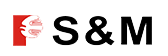“`html
What are Solder Icicles?
In the wave soldering process, solder icicles are sharp, conical protrusions of solder that can form on the joints of a printed circuit board assembly (PCBA). These formations occur as the board exits the molten solder wave. Ideally, the solder should cleanly separate from the board, leaving behind smooth, reliable connections. However, when the separation is not perfect, excess solder can be drawn out into a point, solidifying into an “icicle.” A Step-by-Step Guide to the Wave Soldering Process provides more detail on this stage.
The formation of solder icicles is influenced by several factors, including the peel-off process, the thermal profile, and the dynamics of the solder wave itself. If the exit angle of the PCB from the wave is too steep or the conveyor speed is too slow, it can interfere with the natural surface tension of the molten solder, leading to the creation of these icicles. [Source: autotronic.dk] Solder icicles are considered a significant manufacturing defect for two primary reasons. First, they can create unintended electrical connections, or shorts, between adjacent pads or traces, compromising the functionality of the circuit. Second, their sharp, pointed nature poses a risk of breaking off and causing shorts elsewhere on the assembly, leading to intermittent or long-term reliability issues.
Root Causes of Icicle Formation
Icicle formation, also known as flagging, is a common soldering defect that occurs when excess solder solidifies and creates a pointed shape on a solder joint. These defects can compromise the electrical integrity and long-term reliability of a printed circuit board (PCB). Understanding the root causes of icicle formation is the first step toward preventing them. The primary factors can be grouped into three main categories: incorrect process parameters, issues with PCB design, and improper flux application or solder chemistry.
Incorrect Process Parameters
The settings of the soldering machine play a critical role in the quality of the solder joints. In wave soldering, several parameters must be precisely controlled to prevent icicles. The conveyor speed, for example, determines the duration the PCB is in contact with the solder wave. If the speed is too slow, excess solder can accumulate on the board, leading to icicles as the board exits the wave. Solder pot temperature is another crucial factor. If the temperature is too low, the solder will be more viscous and less able to flow properly, increasing the likelihood of icicle formation. Conversely, if the temperature is too high, it can lead to oxidation and other issues that affect solder joint quality. The preheat temperature is also important, as it activates the flux and prepares the board for soldering. An incorrect preheat setting can result in inadequate flux activity and poor solder flow. You can learn more about managing these settings in our guide to the aaltojuotosprosessi.
Issues with PCB Design
The design of the PCB itself can also contribute to the formation of icicles. The layout of components and pads can create areas where solder is more likely to accumulate. For example, if through-hole leads are too long, they can draw excess solder, which then solidifies into an icicle. The orientation of the board as it passes through the solder wave can also have an impact. Certain orientations may be more prone to creating solder bridges and icicles, especially with complex board layouts. Furthermore, large copper planes on a PCB can act as heat sinks, drawing heat away from the solder joints. This can cause the solder to cool and solidify too quickly, leading to the formation of icicles. Careful consideration of component and pad geometry, as well as the overall board layout, is essential for preventing these types of defects. For those working with lead-free solder, mastering the wave soldering profile is key to avoiding these issues. You can find more information in our guide to the lead-free wave soldering profile.
Improper Flux Application or Solder Chemistry
Flux is a chemical agent that plays a vital role in the soldering process by cleaning the surfaces to be soldered and promoting good solder flow. If an insufficient amount of flux is applied, or if the flux is not applied evenly across the board, it can result in poor wetting and the formation of icicles. The type of flux used is also important. Different fluxes have different activity levels and are designed for specific applications. Using the wrong type of flux can lead to a variety of soldering defects, including icicles. For more details on this topic, see our guide on flux selection and maintenance. The chemistry of the solder itself can also be a factor. The alloy composition of the solder affects its melting point and flow characteristics. Impurities in the solder pot, which can accumulate over time, can also alter the properties of the solder and increase the likelihood of icicle formation. Regular analysis and maintenance of the solder in the pot are necessary to ensure consistent and high-quality results. A deeper understanding of these and other soldering issues can be found in our article on analyzing and repairing common selective soldering defects.
The Role of Machine Settings in Preventing Icicles
The formation of icicles in wave soldering is a common defect that can be mitigated by carefully controlling machine settings. These sharp protrusions of solder occur when excess solder does not properly drain from the printed circuit board (PCB) as it exits the solder wave. Understanding the interplay of various process parameters is key to preventing this issue.
Conveyor Speed
The speed at which the PCB travels through the wave soldering machine plays a critical role. If the conveyor moves too slowly, the board spends too much time in contact with the solder wave, leading to an excessive buildup of solder. This increases the likelihood that some of this excess solder will cool and solidify into icicles before it has a chance to drain. Conversely, a conveyor speed that is too fast may not allow for sufficient heating or for the solder to properly fill through-holes. Finding the optimal speed is a balancing act, and it’s essential for ensuring high-quality solder joints. For a deeper understanding of how speed impacts quality, you can read about optimizing conveyor speed for solder joint quality.
Preheat Temperature
Proper preheating is crucial for activating the flux, which is a chemical cleaning agent that removes oxides and other impurities from the metal surfaces to be soldered. When the flux is properly activated, it reduces the surface tension of the molten solder, allowing it to flow and drain more effectively from the board. If the preheat temperature is too low, the flux won’t activate fully, resulting in poor wetting and drainage, which can leave icicles behind [Source: PCB-soldering.com]. On the other hand, a preheat temperature that is too high can burn off the flux too early, leaving the board unprotected from re-oxidation before it reaches the solder wave. A comprehensive guide to managing these temperatures can be found in our article on wave soldering temperature.
Solder Pot Temperature
The temperature of the solder itself is another critical factor. If the solder pot temperature is too low, the solder will be more viscous, making it sluggish and difficult to drain off the board as it exits the wave. This increased viscosity is a direct contributor to the formation of icicles and solder bridges. However, a solder pot temperature that is too high can lead to excessive dross (oxidation of the solder) and can thermally stress the PCB and its components [Lähde: SMTnet]. It’s important to maintain the solder pot within the temperature range specified by the solder manufacturer.
Solder Wave Dynamics
The shape and flow of the solder wave itself have a significant impact on icicle formation. Solder wave dynamics involve several factors, including the wave height, the shape of the wave, and the speed at which the solder is pumped. A turbulent wave is often used to ensure good hole fill, but a smooth, laminar wave is necessary at the exit to allow the solder to peel back cleanly from the board, preventing icicles. The exit angle of the board from the wave is also critical for proper drainage. An incorrect angle can disrupt the smooth flow of solder off the board, leaving peaks and icicles. To learn more, explore our deep dive into solder wave dynamics.
Design for Manufacturability (DFM) to Prevent Icicles
Design for Manufacturability (DFM) is a proactive engineering practice focused on designing products to optimize all facets of the manufacturing process. By implementing DFM principles early in the PCB design phase, you can significantly reduce the likelihood of manufacturing defects, including the formation of solder icicles. Optimizing PCB layout, component orientation, pad geometry, and thermal distribution are key to ensuring a smooth and reliable soldering process.
PCB Layout and Component Orientation
The arrangement of components on a PCB is a primary factor in preventing solder icicles, especially in aaltojuotos processes. A critical issue known as “shadowing” occurs when tall components are placed ahead of shorter components in the direction of the solder wave. This blocks the proper flow of solder to the shorter components, leading to defects. To prevent this, designers should orient multi-pin components and connectors so that solder can flow easily around each pin. A common best practice is to align the longer axis of a component parallel to the direction of the solder wave. This orientation minimizes the obstruction and allows excess solder to drain away effectively, preventing the buildup that leads to icicles and bridges. [Source: PCBWay] For more details on best practices, consider exploring ways to reduce solder bridging in wave soldering.
Pad Geometry and Hole Sizes
The design of pads and through-holes plays a crucial role in solder joint quality. The lead-to-hole ratio—the relationship between the diameter of a component lead and the size of its plated through-hole—must be carefully controlled. If the hole is excessively large, it can draw too much solder through capillary action. This excess solder may not drain properly, solidifying into an icicle on the underside of the board. Pad shape is also important. Non-circular or improperly sized pads can negatively affect solder fillet formation and drainage. In some cases, designers may incorporate “solder thieving” pads. These are extra pads of copper placed at the trailing edge of a component’s footprint. They are designed to attract excess solder, pulling it away from the actual component leads and preventing defects like bridges and icicles. [Lähde: EpecTec]
Thermal Distribution
Even and consistent heating is fundamental to achieving high-quality solder joints. Large copper areas, such as ground or power planes, can act as heat sinks, drawing thermal energy away from nearby component leads. When a joint cannot reach or maintain the optimal soldering temperature, the solder may not flow and drain correctly. This can cause the solder to solidify prematurely, leaving behind icicles. To counteract this, designers use “thermal reliefs” or “thermal pads.” These are small, patterned connections between a component lead and a large copper plane. By reducing the size of the connection, thermal reliefs create a thermal barrier that allows the specific lead to heat up sufficiently for proper soldering without compromising the electrical connection. [Source: 7pcb] Mastering the thermal profile is essential, as it directly impacts solder quality and defect rates. For a deeper understanding, review how to master the wave soldering temperature profile.
Inspection Methods for Detecting Solder Icicles
After the soldering process, identifying defects such as solder icicles is essential to guarantee the quality and long-term reliability of the printed circuit board (PCB). A variety of inspection methods are available, ranging from traditional manual checks to sophisticated automated systems.
Manual Visual Inspection (MVI)
Manual Visual Inspection is the foundational method for defect detection, relying on trained technicians to identify soldering flaws. Inspectors scrutinize each solder joint, often using magnification tools like microscopes to spot subtle issues. The primary advantages of MVI include its low initial setup cost and high flexibility, as human inspectors can easily adapt to different PCB designs and inspection requirements without extensive reprogramming. Furthermore, experienced technicians can identify a wide range of anomalies that automated systems might not be programmed to detect, offering nuanced feedback that is critical for process control.
Automaattinen optinen tarkastus (AOI)
Automated Optical Inspection systems utilize high-resolution cameras and sophisticated image processing software to find defects with remarkable speed and precision. An AOI machine works by capturing detailed images of a PCB and comparing them against a pre-programmed “golden board” or a set of established design rules. Any discrepancies are flagged for review. The main advantages of AOI are:
- Speed and High Throughput: AOI systems can inspect boards far faster than human operators, making them indispensable for high-volume production. Mass production benefits greatly from this efficiency.
- Consistency and Repeatability: AOI eliminates the subjectivity and fatigue associated with manual inspection, delivering consistent and repeatable results 24/7. [Source: eInfochips]
- Data-Driven Process Improvement: These systems log detailed defect data, enabling engineers to track trends, identify the root causes of recurring issues, and continuously refine the soldering process.
Modern systems often incorporate 3D imaging, which provides even more accurate measurements by capturing the height and shape of solder joints, making it easier to detect issues like insufficient solder or lifted leads. [Source: Bittele Electronics]. In many state-of-the-art manufacturing facilities, a hybrid approach is adopted, using AOI for rapid, comprehensive inspection and MVI for detailed verification of flagged defects and for inspecting components that may be challenging for automated systems.
Troubleshooting and Prevention Strategies for Icicles
Icicles, also known as solder shorts or spikes, are a common soldering defect that can occur during both wave and selective soldering processes. These sharp protrusions of solder can create unintended electrical connections between adjacent components, leading to short circuits and board failures. Fortunately, by implementing a combination of troubleshooting and prevention strategies, you can significantly reduce the occurrence of icicles and improve the overall quality of your soldering process.
Troubleshooting an Existing Icicle Problem
When you encounter icicles on your PCBs, the first step is to identify the root cause of the problem. A thorough visual inspection can provide valuable clues. Look for patterns in the location and frequency of the icicles. Are they more common on certain components or areas of the board? This information can help you to narrow down the potential causes. Next, you should verify that your soldering process parameters are set correctly. This includes the solder temperature, conveyor speed, and flux application. Any deviation from the optimal settings can contribute to the formation of icicles. For more information on how to optimize your soldering process, check out our guide on wave soldering process setup and defect troubleshooting. It is also important to inspect the solder and flux that you are using. Make sure that you are using the correct type of solder and flux for your application and that they are not contaminated. Contaminated solder or flux can lead to a variety of soldering defects, including icicles. Finally, you should examine the design of your PCB. In some cases, the design of the board itself can make it more susceptible to icicles. To learn more about how to prevent soldering defects through proper board design, read our article on how to reduce solder bridging in wave soldering.
Prevention Strategies
While troubleshooting is essential for addressing existing icicle problems, the best approach is to prevent them from occurring in the first place. You can do this by implementing a combination of process control, equipment maintenance, and operator training.
Prosessinohjaus
- Optimize the soldering profile: The soldering profile, which includes the preheating temperature, soak time, and peak temperature, has a significant impact on the quality of the solder joints. By carefully controlling these parameters, you can ensure that the solder flows and solidifies correctly, minimizing the risk of icicles.
- Control the conveyor speed: The speed of the conveyor determines the amount of time that the PCB spends in the solder wave. If the conveyor speed is too fast, the solder may not have enough time to flow properly. If the conveyor speed is too slow, it can cause excessive solder to be drawn from the joints.
- Optimize flux application: The amount and type of flux used are critical for achieving good soldering results. Too much flux can lead to the formation of icicles, while too little flux can result in poor wetting and other defects.
- Use a nitrogen atmosphere: A nitrogen atmosphere can help to reduce oxidation and improve solderability, which can in turn reduce the likelihood of icicle formation. For more information on the benefits of using nitrogen, see our article on why nitrogen is necessary in the reflow oven for better soldering.
Equipment Maintenance
Regular equipment maintenance is essential for preventing a wide range of soldering defects, including icicles. A well-maintained soldering machine will operate more consistently and reliably, which will help to ensure that your soldering process remains in control.
- Regular cleaning: The solder pot, nozzles, and other parts of the soldering machine should be cleaned regularly to remove dross and other contaminants.
- Proper calibration: The soldering machine should be calibrated regularly to ensure that it is operating at the correct temperature and other parameters.
- Nozzle maintenance: The soldering nozzles should be inspected regularly for wear and damage. Worn or damaged nozzles can affect the shape of the solder wave and contribute to the formation of icicles. For tips on how to improve the performance of your nozzles, check out our guide on how to improve selective wave soldering nozzle performance.
Operaattorikoulutus
Your operators play a crucial role in preventing soldering defects. By providing them with proper training, you can ensure that they have the knowledge and skills they need to operate and maintain the soldering equipment correctly.
- Educate operators on the causes of icicles: Operators should be trained to recognize the causes of icicles so that they can take steps to prevent them.
- Provide clear work instructions: Operators should have clear and concise instructions on how to set up and operate the soldering machine.
- Emphasize the importance of good housekeeping: A clean and organized work area can help to prevent contamination and other problems that can lead to soldering defects.
Achieving a Stable Wave Soldering Process
Achieving a robust wave soldering process that consistently eliminates solder icicles requires a comprehensive strategy that integrates design, process control, and diligent quality management. It’s not about finding a single magic bullet, but rather creating a system where all components work in harmony to produce high-quality solder joints. First and foremost, proper design of the printed circuit board (PCB) is essential. This includes optimizing the pad and hole sizes, lead lengths, and component orientation to facilitate proper solder flow and drainage. For a deeper understanding of how design impacts soldering outcomes, explore our guide on wave solder pallet design.
Process optimization is at the heart of preventing solder icicles. Key parameters must be carefully controlled:
- Solder Temperature and Wave Dynamics: The solder pot temperature must be hot enough to ensure good fluidity, but not so hot that it damages components or degrades the solder. The dynamics of the solder wave itself play a critical role. For more on this, see our article on solder wave dynamics.
- Esilämmitys: Proper preheating of the PCB prevents thermal shock and helps activate the flux, ensuring that the board reaches the optimal temperature before hitting the solder wave.
- Flux Application: The right amount of flux is crucial. Too little flux will result in poor soldering and icicles, while too much can leave residues and cause other issues. Learn more about choosing the right flux in our guide to flux selection and maintenance.
- Conveyor Speed and Angle: The speed and angle at which the PCB travels through the solder wave determine the contact time and drainage of excess solder. A slower speed can sometimes lead to icicles if the solder doesn’t separate cleanly.
Finally, rigorous quality control ties everything together. Regular inspection and monitoring of the entire aaltojuotosprosessi, from flux application to the final solder joint, allow for early detection and correction of any deviations. Maintaining the purity of the solder in the pot is also a critical quality control step, as contaminants can significantly impact solder joint quality and lead to defects. By taking a holistic approach that combines thoughtful design, precise process optimization, and continuous quality control, manufacturers can create a stable and reliable wave soldering process that eliminates solder icicles and produces high-yield, high-quality electronic assemblies.
Lähteet
- 7pcb – PCB Thermal Management Techniques
- autotronic.dk – What Is Solder Bridging?
- Bittele Electronics – 3D Automated Optical Inspection (3D AOI)
- Chuxin SMT – A Step-by-Step Guide to the Wave Soldering Process
- eInfochips – The Role of Automated Optical Inspection (AOI) in PCB Assembly
- EpecTec – Wave Soldering Defects & DFM Guidelines
- pcb-soldering.com – Wave Soldering Defects and Causes
- PCBWay – The Key Points of PCB Design for Manufacturability (DFM) in the Wave Soldering Process
- SMTnet – Wave Soldering Trouble-shooting guide
“`