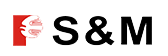To keep selective soldering nozzles in top condition, you should clean, inspect, and maintain them after each use. Regular care prevents common issues such as loss of vacuum, improper component placement, and sticking nozzles. Neglecting maintenance can cause machine errors, higher rejection rates, and even damage to components or circuit boards due to electrostatic discharge. You help ensure reliable Selective Wave Soldering results and avoid costly downtime by following a step-by-step routine.
Key Takeaways
- Clean and inspect selective soldering nozzles after every use to prevent residue buildup and maintain strong solder joints.
- Follow a regular maintenance schedule that includes cleaning, re-tinning, and replacing worn parts to extend equipment life and reduce downtime.
- Use the right tools and solvents, like soft brushes and high-purity isopropyl alcohol, to clean nozzles safely without causing damage.
- Inspect nozzles daily for cracks, blockages, or wear and replace them promptly to keep soldering quality high and avoid defects.
- Keep a maintenance log to track cleaning, repairs, and replacements, helping you spot issues early and improve your soldering process.
Importance
Soldering Quality
You play a key role in ensuring high soldering quality when you maintain selective soldering nozzles. Industry research shows that regular maintenance prevents wear from chemical reactions between solder and nozzle materials. This wear can cause dewetting and reduce wettability, which leads to more defects and lower productivity. When you clean and inspect nozzles daily, you help keep solder wetting consistent. This results in stronger, more reliable solder joints.
Tip: Clean nozzles and board surfaces thoroughly before each use. Contamination or oxidation can block solder flow and cause insufficient wetting.
A clean nozzle setup also helps you avoid common defects. For example, excessive solder can cause bridging between pads. If you optimize the nozzle setup and keep it clean, you control solder deposition and reduce the risk of bridging. You also prevent other issues like sticking nozzles or loss of vacuum, which can disrupt the soldering process.
Daily, weekly, and monthly maintenance tasks include :
- Cleaning and inspecting nozzles and flux systems.
- Checking solder pot levels and conveyor systems.
- Inspecting filters and calibrating equipment.
- Performing thorough cleaning and replacing worn parts as needed.
These steps help you maintain high soldering quality and reduce costly rework.
Equipment Life
You extend the life of your selective soldering equipment by following a preventive care routine. Neglecting nozzle maintenance leads to clogging, contamination, and increased dross formation. These problems cause mechanical wear and can result in premature equipment failure.
- Clogged nozzles often lead to improper flux application.
- Lack of inspection increases the risk of breakdowns.
- Contamination and wear shorten the lifespan of machine components.
Note: Establish a preventive maintenance schedule and use a checklist for each system. Train your team on proper techniques and monitor cleanliness daily.
Automated cleaning methods, such as ultrasonic cleaning, remove residues precisely and reduce human error. This process extends nozzle life, lowers maintenance costs, and minimizes downtime. When you replace worn parts promptly and factor maintenance time into production schedules, you keep your equipment running smoothly and avoid unexpected failures.
By investing in regular maintenance, you ensure your soldering machines deliver reliable performance and last longer, saving you time and money in the long run.
Selective Wave Soldering Nozzle Cleaning

Tools and Solvents
You need the right tools and solvents to clean Selective Wave Soldering nozzles safely and effectively. Always choose non-abrasive tools to avoid damaging the nozzle surface or internal parts. Here are some best practices:
- Use soft brushes or lint-free cloths to wipe away dust and loose debris.
- Select nozzle cleaning tools designed by the manufacturer for your specific equipment.
- Choose non-abrasive materials like brass wool or damp sponges with de-ionized water for manual cleaning.
- Avoid abrasive items such as files or pliers, which can scratch or damage the nozzle.
- For small apertures, use fine steel wire followed by a gentle blast of compressed air.
When it comes to solvents, high-purity 99% isopropyl alcohol (IPA) works well for removing flux residues, especially rosin-based deposits. Technical datasheets from leading flux suppliers recommend IPA for flushing clogged nozzles. You can also use specialized cleaning products like Techspray’s Eco-Oven cleaner. This cleaner is nonflammable, low in VOCs, and safe for both the environment and your equipment. It removes baked-on flux without leaving residues that could harm your printed circuit boards.
Tip: Always follow the manufacturer’s recommendations for both tools and solvents. Using the wrong product can shorten nozzle life or cause equipment failure.
Cleaning Steps
You should clean Selective Wave Soldering nozzles after every use to prevent build-up and maintain performance. Follow these steps for effective cleaning:
- Allow the nozzle to cool before handling.
- Remove the nozzle from the machine if possible, following safety guidelines.
- Wipe the exterior with a lint-free cloth to remove loose solder and flux.
- Use a soft brush or brass wool to gently scrub away stubborn residues.
- For internal cleaning, insert a fine steel wire to clear blockages, then use compressed air to blow out debris.
- Apply a small amount of 99% IPA or an approved cleaning solvent to a cotton swab or cloth. Gently clean the nozzle surface and inside openings.
- Inspect the nozzle for any remaining residue or signs of wear.
- Reinstall the nozzle and run a test cycle to confirm proper function.
You should perform this cleaning routine daily or after each production run. For heavy use or visible build-up, increase the cleaning frequency. Always check your equipment manual for specific instructions and safety precautions.
Note: Manual cleaning may not reach all internal areas. For thorough cleaning, consider using professional nozzle cleaning machines.
Ultrasonic Cleaning
Ultrasonic cleaning offers a powerful way to remove stubborn flux residues from Selective Wave Soldering nozzles. This method uses sound waves to create tiny bubbles in the cleaning solution. These bubbles implode and lift baked-on flux and debris from both the inside and outside of the nozzle.
Ultrasonic cleaning works especially well for nozzles with complex shapes or hard-to-reach areas. It provides more consistent results than manual cleaning, which can vary depending on the operator. You can enhance the cleaning process by using heated solvents designed for ultrasonic systems, such as Techspray’s Eco-Oven cleaner.
However, you must control the cleaning parameters carefully. High power or low frequencies can be too aggressive and may damage sensitive nozzle components. Always use the settings recommended by your equipment manufacturer. For most Selective Wave Soldering applications, ultrasonic cleaning should be part of your periodic maintenance routine, not a daily task.
⚠️ Caution: Ultrasonic cleaning is very effective, but improper use can harm your nozzles. Always monitor the process and use approved chemistries.
Inspection and Re-tinning

What to Check
You should inspect your soldering nozzles regularly to keep your equipment running smoothly. Careful inspection helps you spot early signs of wear, damage, or residue that can affect performance. Here are the main things you need to check:
- Look for cracks, punctures, or surface wear on the nozzle. These issues often require immediate replacement.
- Check for any debris, oxidation, or fuel residue on the exterior and interior of the nozzle.
- Examine gaskets, valves, and seals for signs of wear or damage.
- Inspect for corrosion or blockages inside the nozzle or at the inlet.
- Watch for leaks, slow flow, or irregular spray patterns. These can signal deeper problems.
- Test moving parts like lever hinges and stem bearings. Make sure they move freely and do not seize.
- Confirm that automatic shut-off mechanisms work properly.
- Check for misalignment, which can cause uneven cleaning and increase wear.
Tip: You should perform these inspections as part of your regular maintenance routine. Regular inspection and cleaning help prevent clogs and defects, keeping your Selective Wave Soldering process consistent.
You do not need to wait for problems to appear. Make nozzle inspection a habit. Most manufacturers recommend checking nozzles daily or after each production run. If you notice any of the warning signs above, take action right away to avoid bigger issues.
Re-tinning Steps
After cleaning, you need to re-tin your soldering nozzles to keep them in top condition. Manual re-tinning uses active tinning flux and helps maintain optimal solder flow. Follow these steps for the best results:
- Clean the nozzle thoroughly with a highly active liquid flux. This removes oxidation and any leftover contaminants.
- Immerse the cleaned nozzle in a static solder pot. Use the same solder alloy as your production process.
- Let the nozzle sit in the solder pot for a short time. This allows a fresh layer of solder to coat the surface.
- Remove the nozzle and let it cool. Wipe away any excess solder if needed.
- Repeat this process every 2 to 8 hours of nozzle use, depending on your workload and manufacturer guidelines.
- Include re-tinning in your daily maintenance routine. Always check the nozzle condition and de-dross the solder pot as needed.
Note: Re-tinning not only restores the nozzle surface but also prevents oxidation and improves solder wetting. This step is essential for reliable Selective Wave Soldering results.
You gain several benefits when you re-tin your nozzles after cleaning. The table below shows how re-tinning helps your process:
| Benefit Description | Explanation |
| ———————————————————————————————————————————– | ——————————————————————————————— |
| Removal of oxidation residues | Keeps the nozzle surface clean and free from oxidation, which is vital for proper soldering. |
| Re-tinning without overspray or contamination | Prevents solder or flux from spreading to unwanted areas, protecting your machine and boards. |
| Eliminates manual re-tinning downtime | Reduces the time your machine is offline for maintenance. |
| Avoids use of caustic materials | Keeps your work area clean by not using harsh chemicals that could harm your equipment. |
| Supports process control integration | Helps you achieve stable and repeatable soldering results with automated systems. |
⚠️ Caution: Always follow your equipment manufacturer’s recommendations for re-tinning frequency and procedures. This ensures you get the best performance and longest life from your nozzles.
Replacement
When to Replace
You should replace selective soldering nozzles before you notice a drop in performance. Worn or deformed nozzles often cause problems like poor soldering quality, cold joints, solder balls, and solder bridges. You may also see excessive flux residue on your boards. These issues happen because nozzle wear reduces spray precision and makes the solder wave unstable. If you delay replacement, you risk uneven flux spray and instability in the solder pump speed. This leads to more downtime and higher maintenance needs.
Tip: Inspect your nozzles regularly. Most manufacturers recommend checking and replacing them every quarter or sooner if you see signs of wear.
You can spot nozzle wear by looking for:
- Cracks or deformation on the nozzle tip
- Blockages or buildup inside the nozzle
- Irregular or unstable solder wave during operation
- Increased flux residue or solder defects on finished boards
Timely replacement keeps your Selective Wave Soldering process stable and ensures reliable equipment operation.
Replacement Steps
You can follow a simple process to replace your selective soldering nozzles safely and correctly. Always use the steps recommended by your equipment manufacturer.
- Power down the machine and let the nozzle cool completely.
- Remove the nozzle using the proper tool. Avoid using force to prevent damage to the mounting area.
- Inspect the nozzle seat and surrounding parts for residue or wear. Clean these areas if needed.
- Install the new nozzle, making sure it fits securely and aligns with the solder wave.
- Tighten all fasteners to the specified torque. Do not overtighten.
- Run a test cycle to check for leaks, proper solder flow, and correct spray pattern.
- Record the replacement date and nozzle type in your maintenance log.
Note: Always follow the manufacturer’s guidelines for your specific Selective Wave Soldering system. Using the correct nozzle type and installation method helps you maintain high soldering quality and equipment reliability.
Troubleshooting
Common Issues
You may notice several problems when working with selective soldering nozzles. These issues often affect solder quality and can disrupt your production process. Here are some of the most frequently reported problems in industrial settings:
- Solder bridges, webbing, or solder balls forming on the board
- Excess solder left on joints or pads
- Cracked circuit boards after soldering
- Copper pads lifting or dissolving from the board
- Inconsistent solder flow or poor wetting
These problems usually result from process parameters rather than mechanical failure. For example, you might see solder bridges if the nitrogen atmosphere is not pure enough or if the solder pot temperature is incorrect. Weak flux can also cause excess solder to remain on the board. If you do not preheat the board properly, you risk cracked circuit boards. Copper pad issues often relate to the materials you use and how you set your soldering parameters.
Tip: Regularly check your process settings and monitor the condition of your nozzles to catch these issues early.
Quick Fixes
You can address many minor nozzle issues quickly during production. Industry experts recommend several practical solutions:
- Use minimal flux to improve wetting and prevent solder balls from forming.
- Adjust preheating and soldering temperatures to avoid defects. Too little or too much heat can cause problems.
- Choose the correct nozzle size. Larger nozzles can help reduce dwell time and minimize solder ball formation.
- Monitor nitrogen gas temperature if your process uses nitrogen. Proper temperature control prevents overheating.
- For high-volume production, consider selective stamp soldering. This method can eliminate machine-generated solder balls and protect surface mount components from reflow.
🛠️ Quick Tip: Always keep a maintenance log. Record any changes you make to process parameters or nozzle settings. This habit helps you track what works best and prevents repeat issues.
By understanding these common issues and applying quick fixes, you keep your selective soldering process running smoothly and maintain high-quality results.
You can keep your Selective Wave Soldering process reliable by following a few essential steps:
- Clean nozzles and surrounding areas before each run to prevent residue buildup.
- Inspect and re-tin nozzles regularly to maintain optimal solder flow.
- Replace worn parts and calibrate equipment for consistent results.
Regular maintenance improves machine performance, reduces downtime, and lowers long-term costs. Case studies show that increasing maintenance frequency can cut outages by up to 25% per circuit each year. Establishing a routine helps you prevent defects and extend nozzle life.
FAQ
How often should you clean selective soldering nozzles?
You should clean nozzles after every production run. For heavy use, increase cleaning frequency. Daily cleaning prevents residue buildup and keeps solder flow consistent.
Tip: Follow your equipment manual for specific cleaning intervals.
What tools work best for nozzle cleaning?
You get the best results using soft brushes, lint-free cloths, and manufacturer-approved cleaning tools. Avoid abrasive items. Use high-purity isopropyl alcohol for flux removal.
- Soft brush
- Brass wool
- Cotton swab
- IPA solvent
Can you use ultrasonic cleaning for all nozzle types?
You can use ultrasonic cleaning for most nozzle types. Always check manufacturer guidelines before starting. Some nozzles have sensitive parts that may get damaged by aggressive ultrasonic settings.
⚠️ Always monitor cleaning parameters to protect your equipment.
How do you know when to replace a nozzle?
You should replace a nozzle when you see cracks, deformation, or unstable solder flow. Regular inspection helps you spot these signs early. Record replacement dates in your maintenance log.
| Sign of Wear | Action |
| ————- | ——- |
| Cracks | Replace |
| Deformation | Replace |
| Unstable flow | Replace |
Is re-tinning necessary after every cleaning?
You need to re-tin nozzles after cleaning to restore solderability. This step prevents oxidation and keeps solder joints strong. Most manufacturers recommend re-tinning every 2 to 8 hours of use.
Note: Re-tinning improves solder wetting and extends nozzle life.